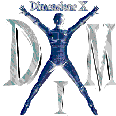DimensioneX/FAQ
back to DimensioneX WIKI main
Do you have a new question? Post on [our forum]!
General FAQ
What is DimensioneX?
DimensioneX is a freeware, Open Source software kit for developing and running multiplayer games which can be played with any browser.
Is DimensioneX a game?
No. DimensioneX is a tool for creating and hosting/running multiplayer games. You can think of DimensioneX as a new platform as the Sony Playstation, the Nintendo GameBoy or a Personal Computer.
Each single game developed with/for DimensioneX is an independent project on his own.
Which kind of games can be made with DimensioneX?
- Role-Playing Games (RPG) to be played in real-time, based on graphic, such as Ultima Online
- Adventure games to be played in real time with graphics, such as Monkey Island, Day of the tentacle, but with multiplayer capabilities.
- Massively Multiplayer games, MMORPGs
- Any kind of turn-based games, such as Chess, Checkers, card games, board games, and the like
- Multi-User-Dungeons (MUD) in textual form
Do I need to register to get DimensioneX software?
No. DimensioneX is distributed for free with source code included.
Do I need to register to play DimensioneX games?
No. All DimensioneX games are currently free and open to all (in partnership with http://www.gamesclan.it), no registration and no downloads required!
You are ancouraged to link and/or use online resources offered by the DimensioneX web site onto your own website, thus offering our online games, too.
Why should I register to the members section?
Registering at our members section is a convenient way to do all the following:
- Have access to some extra information about how to contribute to the DimensioneX project
- Have access to some optional, extra stuff which is being shared amongst project members (typically: experimental code) - see members area / members-only downloads
- Have a chance to get known to other project contributors
- Get subscribed to our "DimensioneX Updates" electronic newsletter
Can I have/look at/modify the DimensioneX game engine?
YES. The DimensioneX is provided as a Freeware Open Source under the GNU General Public License (GPL) - see http://www.gnu.org for details on the GNU GPL license.
This page: http://www.dimensionex.net/en/docs/art020.htm will explain you how to open the game engine source with a Java Development Environment: Sun's NetBeans.
Everybody can contribute to the code independently as we use a CVS (Concurrent Versions System) repository hosted at SourceForge.net.
Read this article: DimensioneX/CVS for a guide about how to work with CVS on DimensioneX.
Where are the DimensioneX sources?
The DimensioneX kit includes all source code.
Java sources of the Game Engine have .java extension and are stored in the "classes" subfolder.
Sources for the example games have .DXW extension and are stored in the "system" subfolder.
Javascript sources for the players' client have .script extension and are stored in the "system" subfolder.
Read this article: DimensioneX/CVS for a guide about how to get a CVS-controlled copy of the sources of DimensioneX (this is useful if you intend to contribute, otherwise you can use the files contained in the kit).
Installation FAQ
How do I install DimensioneX
- Get the Ultra-Easy package from http://www.dimensionex.net/download/
- (advanced users) Get the Deployable WAR if you know how to handle it
- (advanced users) Get the Deployable WAR, rename it to .ZIP then follow this guide: http://www.dimensionex.com/wiki/DimensioneX/Installation_Manual
What are the best Java/Tomcat combinations?
The following are the recommended combinations
| Operating System | Java | Tomcat | Notes |
|---|---|---|---|
| Windows XP/2000 | JDK 1.4.2 | Tomcat 5.0 | Currently recommended |
| Windows XP/2000 | JDK 1.5.x (Java 5.0, latest) | Tomcat 5.5 (latest) | Also runs fine, good performance |
"Error - cannot find a Java Virtual Machine" while installing Tomcat. How do I fix it?
Tomcat is written in Java and needs Java to run. In some systems, Tomcat finds the Java files automatically, in some systems it might not. In this case, you need to help him by defining an "environment variable" named JAVA_HOME pointing to the folder where java is.
Suppose your Java is installed in C:\Program Files\j2re1.4.2_05, then you need to set:
JAVA_HOME="C:\Program Files\j2re1.4.2_05"
The method to set this variable depends on your Operating System. Check here to learn how:
http://www.chem.gla.ac.uk/~louis/software/faq/q1.html
"out of environment space" error when installing Tomcat on Windows98. How do I fix it?
If you are using Windows98 you may get one or more messages:
out of environment space error
In this case, you should start Tomcat using the file named tomstart.bat which you'll find in the DimensioneX kit.
Also in this case, before launching this bat, you have to copy the file:
C:/tomcat/lib/tomcat.jar
in the folder:
C:/jdk142/jre/lib/ext
When you want to shut down the web server, just use the Ctrl-C key combination.
"HTTP Status 404 - The requested resource (...) is not available" when trying to open the DimensioneX server page
DimensioneX is actually a web application. It basically needs to be dropped into a Java-enabled web server,and to be properly configured. First, check you have unpacked the dimx folder in the proper folder. If you are using Tomcat, a "dimx" folder should be found inside the "webapps" folder. If not, you will get the error.
Second, the configuration. In Tomcat, this is done via a file named "web.xml" which must be located inside the "dimx/WEB-INF" folder. For some reason, designers of Tomcat have decided to change the syntax of "web.xml" for nearly every release of Tomcat. So, DimensioneX is pre-configured for a specific Tomcat version but it includes web.xml files for other releases, too.
If you installed a Tomcat version which differs from the recommended one, you have to browse the "dimx/WEB-INF" folder, identify which web_XXX.xml file is correct for your own tomcat version, rename it to web.xml and restart Tomcat. If you got the correct one, the DimX main servlet will be seen by Tomcat and run correctly.
You already understood that everything is easier if you install the version of Tomcat which we recommend in the README, because DimensioneX is pre-configured for that particular version. In particular, we do not recommend getting another Tomcat version unless you are an expert willing to experiment yourself.
How do I install DimensioneX on my Linux system?
DimensioneX is actually an application for the Tomcat webserver, so go to the Tomcat website and follow their directions until it works fine on your linux system. Then unpack the DimensioneX package in the webapps folder of your Tomcat installation, and it should work perfectly.
Developing games FAQ
What's multi area support?
Very simply said:
Once you have built a world, you can build another and tell the game engine they are a part of a bigger world (cluster). So players can move from world1 to world2 and back. Of course, this way you can build a very big game by splitting the work between independent developers.
All worlds can include common rules by means of an Include directive
Which kind of games can be made with DimensioneX?
- Role-Playing Games (RPG) to be played in real-time, based on graphic, such as Ultima Online
- Adventure games to be played in real time with graphics, such as Monkey Island, Day of the tentacle, but with multiplayer capabilities.
- Massively Multiplayer games, MMORPGs
- Any kind of turn-based games, such as Chess, Checkers, card games, board games, and the like
- Multi-User-Dungeons (MUD) in textual form
Is it possible to create a "hack and slash" type of game using DimensioneX?
Partially Yes: You could actually obtain a sort of web-based, graphics-simplified version of "Hack and Slash" with DimensioneX. However, partially No: Hack and Slash (http://hack-and-slash.sourceforge.net/) is actually based on a 3d graphics game engine named OpenQuartz derived from a project named QuakeForge (http://www.quakeforge.net/), so if you want to obtain something really similar to Hack and Slash you should use this one instead.
Actually, there are a number of reasons why you could opt for DimensioneX instead.
First among these is the amount of time and coding required to produce a working, decent game: with DimensioneX this time is much, much smaller than that required by a graphics-oriented engine such as QuakeForge. This is especially true if you have little or no programming experience.
Is it possible to make a third-person game with DimensioneX?
Yes.
See the Developers Reference to learn how
Is there a way to loop sounds playing in the background in the scenes?
Sure.
You just produce the sound loop as WAV or MP3 and use the instruction
PlayBackround $WORLD,"myloop.wav",true
True just answers to the question "shall I repeat the loop?" Also .MID format is supported but you use it for having background music.
I have a game idea. How do I develop a game with DimensioneX?
You have to download the DimensioneX kit, have it running, and download the Developers' Reference. There's a simple tutorial on this site which you can follow to acquire some practice before diving into the Developers' reference.
Also, you may start off by modifying the games included in the kit, or work on the source code from the MMORPG Fantasy Game: Underworld.
I have a game idea. Can you do the programming work?
Yes if you pay for it! Jokes apart, developing a game on DimensioneX is very simple and you can do it by yourself, perhaps with a little help.
We invite you to tell the world about your idea on this forum:
http://www.dimensionex.net/en/forums.asp?forumid=7
Check back to see if someone wants to help you, and good luck!
This said, DimensioneX staff is always happy to provide support to developers on our forum.
Can I add buttons/commands to the game's control panel?
YES, by using the PANEL tag in your game source file. Just refer to the Developers' Guide.
how to find the players' log file? Can i find the users profile? Ex: user's password, users' score, users' stay time, even users' traversal path.
there are several places to look FOR.
1) The player profiles are all stored in a .sav file which is located in dimensionex system folder (the name is equal to the game name with spaces relaced by underscores). It is actually a properties file and the storing logic is quite easy to figure out. You can modify it using any text editor. Beware that this one is an ANSI ascii file with chinese characters tranlated. We plan to trnasform this one into an UTF-8 file in the future.
2) All commands issued by the players are stored in the debug.log file, also in the dimensionex system folder. Be sure to have debugMode=file setting in your worldnav.properties settings.
3) If you want to look for additional info you can look at the webserver log. However the two above have already all the necessary information. Please note that the Hall of Fame is also sotred in the system folder. It is a properties file and has .hof extension. It will be soon be changed to a standard UTF-8 text file to facilitate extended languages such as chinese.
How do I build a multiplayer RPG?
On the DimensioneX web site you will find a Tutorial http://www.dimensionex.net/en/docs/tutorial.htm that guides you towards making an adventure game. This tutorial work, though, is not focused on multiplayer interaction, nor it is an RPG.
To add real multiplayer interaction you need to work further on the game's goal, the game's plot, and change things so that different player do need to interact. Please note that all interaction commands will be already available.
To build an RPG we suggest to look closely at the source code of the game Underworld, which is a real multiplayer RPG game, included in the DimensioneX kit and that can also be downloaded from:
http://www.dimensionex.net/underworld/download.htm
The following article:
http://www.dimensionex.net/en/docs/art014.htm
will also help you to put different player roles into your own game.
Hosting FAQ
I have read DimensioneX offers free hosting. What is it about?
You develop a game with DimensioneX, we host it for free.
- We give you a game server slot for your game, and an admin password to perform all necesary operations such as restart game, see log, etc.
- The game source and media files can be hosted onto your own webspace (please verify your web space provider allows hotlinking). If you don't have a suitable web space, we give you a free web space. Uploading files will be via FTP or HTTP.
- We give you credit as a DimensioneX project contributor on this page:
http://www.dimensionex.net/en/contributors_list.htm - We advertise your game on DimensioneX web site and on http://www.gamesclan.it
We don't ask you money, nor to put banners. We just require your game is kept updated and bug-free with a minimal maintenance.
To have all of the above you have to simply send a request via e-mail to cris (at) dimensionex.net by specifying "dimensionex" in the subject.
Note: Free hosting is offered in partnership with GamesClan.it
How do i make my game available to play online with my friends?
You can either host a game onto your own PC or publish your game to an external server. Hosting the game onto your own PC is very simple: just follow the few directions in the Readme file in the kit. This solution requires that your PC stays connected to the Internet until all players have finished playing.
Having your game hosted onto an external server is a solution worth for finished, almost stable games. The topic is covered by this article:
http://www.dimensionex.net/en/docs/art017.htm
What if I use a router and cannot use a webserver?
DimensioneX produces games which are web based. So, no game made with DimensioneX can be run without a webserver. You could, however, use one of our servers to develop a game of yours, and offer it to users worldwide. This way you would avoid installing things on your PC but you will have to use your internet connection intensively and be patient in case of slow connection.
Supposing you decide to install a webserver on your PC, instead (we recommend this choice): If you want to let users play your game hosted on your PC, the router is not a problem IF the router accepts incoming requests on port 8080 (or any other such as 80, you can change webserver's port at installation.).
If your router blocks all incoming requests, then you can still use the webserver running on your PC to develop/edit/test the game. Then you will publish the working thing on a public server, as ours is.
Hosting on DimensioneX servers is free. Check details here
Is it possible to develop with DimensioneX and distribute it so that it can be played offline?
Yes, it is possible.
Creating a single installation package including a specific game is possible and Tom Maaswinkel has done so since some time ago. The installer can be then burned onto a CD and distributed in this form. You can contact Tom (tom@dimensionex.net) for details.
It must be noted, though, that since running a DimensioneX game implies installing the DimensioneX game engine which, in turn, requires Java and a webserver (typically Tomcat), this solution is not as simple to deal with as others such as Macromedia Flash.
As a conclusion, DimensioneX is not a recommended solution to develop a single-user, offline game.
Playing games FAQ
How do I save/protect my game?
You can use the [SAVE] button in the commands panel while in the game. If you have not set a password yet, a default blank password will be used in this case.
To protect your game with a password you must exit with the [SAVE and EXIT] button at least once.
In this case you will be prompted to choose a password which will protect the saved game profile from then on.
When you come back, just specify the same nickname and provide the password you chose when prompted.
After you have set the password with [SAVE AND EXIT], using the game profile or re-starting your game profile from scratch will require your password.
Also, the [SAVE] command will silently continue to save your game and protecting it under that same password.
Other users are not able to connect to my server. Why? How do I fix the problem?
- Either you gave your friends the wrong URL (wrong IP number, wrong folder, beware at uppercase/lowercase)
- or you are behind a firewall blocking all incoming requests.
For (1) you need to be sure about what your external IP number is. Use this page: http://www.ic.sunysb.edu/cgi-bin/MyIP to check what it is. Also, make sure the URL path is correct.
For (2) you need to open firewall port 8080 or change the Tomcat port to another which the firewall allows.
If you cannot modify firewall settings and you do not have a hint about which ports are open, then you can obtain free hosting from DimensioneX for your own game. See: our free hosting offer
back to DimensioneX WIKI main